At this time, instructions have been sent to all authors via the email listed within their EDAS accounts. If you have not yet received this email, please send an email to cmiller@conferencecatalysts.com with your paper ID clearly listed.
In an attempt to allow attendees to view presentations, IEEE WCCI 2024 has decided to create an online database for this year’s conference. We have opted for a format where each contributed poster and oral presentation will, in addition to their live presentations (either virtual or onsite), submit a pre-recorded video that will be available during the original dates of the conference and on-demand after the conference concludes. THIS IS NOT AN ALTERNATIVE FOR A LIVEPRESENTATION. YOU MUST PRESENT YOUR PAPER LIVE IN-PERSON OR VIRTUALLY FOR YOUR PAPER TO BE PUBLISHED. We request you to prepare and upload a video of your presentation, comprised of a brief introduction with webcam, if desired, followed by voice-over slides for your presentation. This will be posted for viewing within the on-demand platform and organized according to your IEEE WCCI 2024 paper session. Please note that the file must be a video file in MP4 format (more details below). Please do not try to upload PowerPoint or PDF files.
Our recommended approach to record a compatible video from the content displayed on your computer screen and voice recording via the computer microphone is to record the presentation using Zoom, available to users on most platforms and in most countries:
Instructions for recording your presentation with Zoom:
https://ieeetv.ieee.org/ieeetv-specials/recording-your-presentation-with-zoom
For Authors located in China who are unable to access Zoomfor free, use of the free software OBS, which allows also to capture simultaneously yourself while speaking and your slides: https://obsproject.com/
In order for videos to be verified by the technical program committee, there is considerable urgency in preparing and uploading your video. Accordingly, we ask that you please finalize your video no later than May 15, 2024. This is a HARD DEADLINE.
Guidelines for preparing your video:
Duration: Presentation Type Duration Oral and Poster Presentation 15 minutes
File size: 150MB max
Video file format: mp4
Dimensions: Minimum height 720 pixels, aspect ratio: 16:9
Please note the final specifications will be checked at the time of submission and files not compliant may not be uploaded.
Please be sure the video includes the title of the paper, the authors, and a mention to WCCI 2024.
Uploading your video: May 15th, 2024 Speaker Instructions for Recorded Presentation
1) Visit the Speaker SubmissionWebform at the following URL: Sent via email
2) Choose which author is the presenting author
3) Fill out your Speaker information
a)Optional
i) Upload a speaker headshot photo
ii) Include a brief SpeakerBiography in the available text field
iii) Upload your PowerPoint Presentation or PDF of your poster presentation
4) Upload your Presentation Data
a) Video in mp4 format (max of 150MBis allowed)
5) Wait for your video to finish uploading into the system
6) Submit the form by selecting the submit button at the bottom of the screen
7) A confirmation message will be presented upon successful submission and a confirmation will be emailed to you
i) Be sure to retain this information in case you need to make future updates to your submission
If you have any issues with uploading your presentation, please contact support at (cmiller@conferencecatalysts.com).